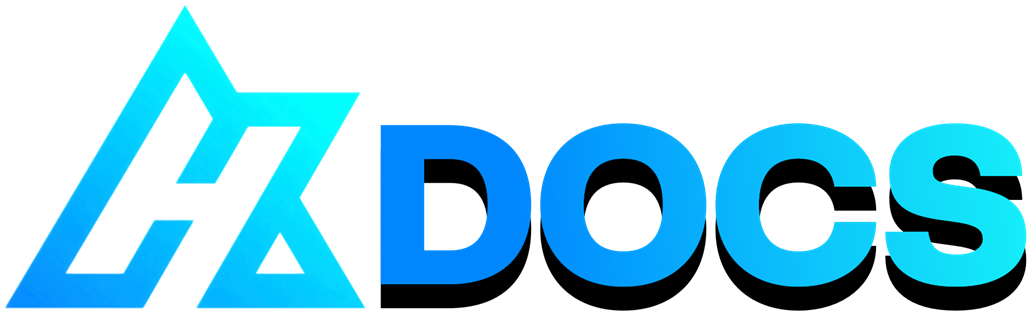#
How to Make AI Cover
#
- Simple AI cover tutorial, using RVC -
#
#
1. Extract vocals
Have the audio file of your song ready, & let's extract the vocals from it with an audio isolation software.
RVC is designed to work with voices only, so to get the best results the sample must be clean, with no undesired noises.
# Learn how.
#
#
2. Get voice model
Learn about them & how to search one here. Be sure to leave credits to the model maker.
In case the model doesn't exist, click here.
#
#
3. Convert the vocals
After obtaining the vocals & model, it's time to set up RVC & do inference.
There are plenty of versions of RVC, but these are the best ones for beginners. Pick according to your needs:
#
For local users, first ensure you meet the minimum requirements.
#
#
Tips
- Congratulations, you've made it to the final part. Now it's to mix the song.
- You're free to use any DAW, but we recommend FL Studio or BandLab, as they are beginner-friendly. You can start by searching some of their mixing tutorials on YouTube.
- Recommendations for the mix:
- Match the volume of the vocals to the same level as the original ones.
- Add reverb to the vocals (not to the instrumental), to the same level as the original one.
- Add delay if the original vocals had it.
- Remove the very low frequencies, ranging from 20 to 100.
- For presence and clarity, increase the high range a bit.
- Normalize the audio.
- Use compressor on vocals.
- Regarding what to do with the backing vocals, you have 4 options:
- Simply leave the original ones in.
- Convert them using Mangio-Crepe with a higher hop length.
- Record yourself singing them & convert the audio with RVC.
- Make vocals from scratch using a voice synthesizer (like SynthV) & convert them with RVC.
Last update: Mar 1, 2024